If the appointment blocks on the schedule are missing a row that's usually there, or if you'd simply like to change the information that displays in the appointment blocks please refer to this how-to:
This will work with any optional info, but as an example, let's say the ages are missing from the appointment information. Go to Setup>Appointments>Appointment Views:
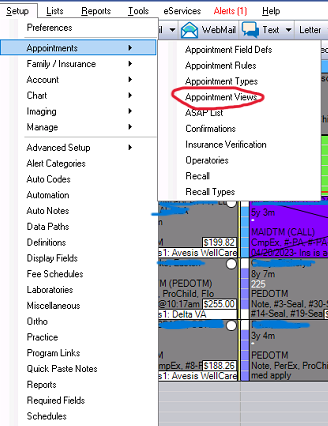
This window will pop up, depending on the view the user uses (in this case- office view) double click F2-Office View to open an edit window.
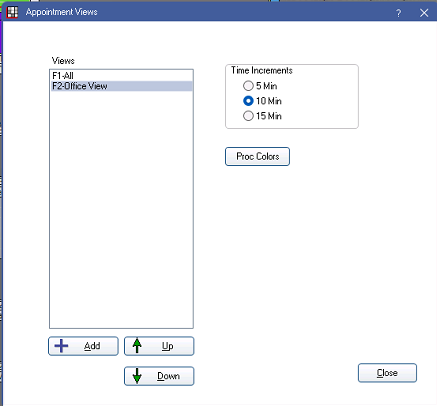
In the edit window, you can now select whichever Available Row is missing from the appointment blocks and click the arrow pointing right to move it to the Main List column. From there, you can highlight the row and move it up or down the list with the up & down arrow buttons in the bottom right of the window. Offices usually have Age in the second row.
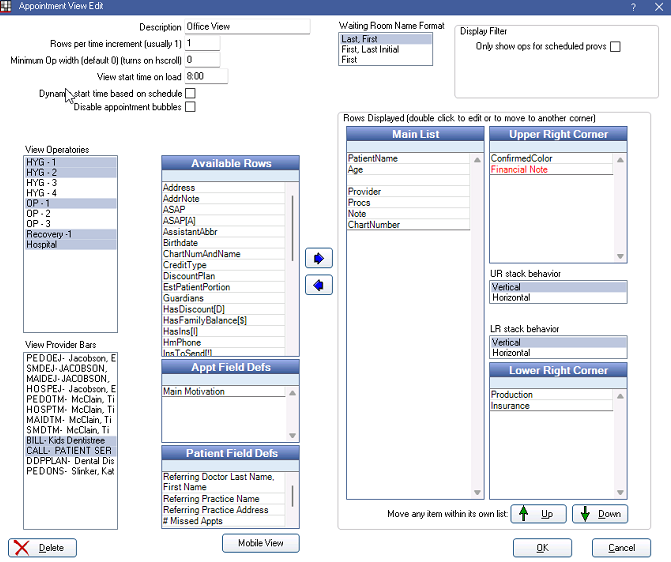
Select OK and you should now see your changes reflected in the view you altered.
|
Rate this Topic:
|
|||
|
