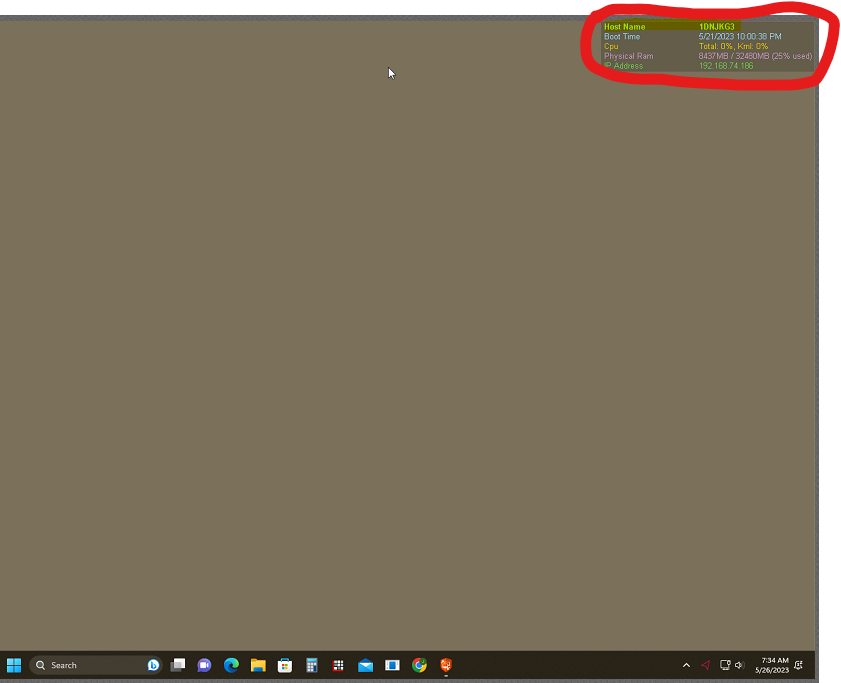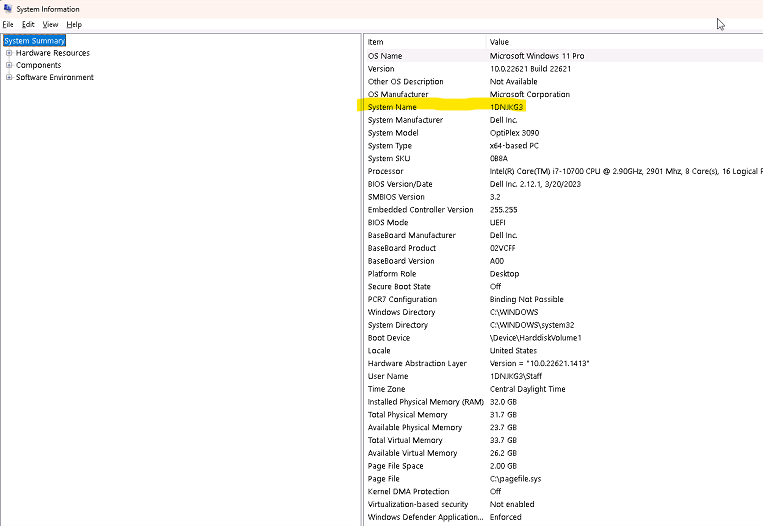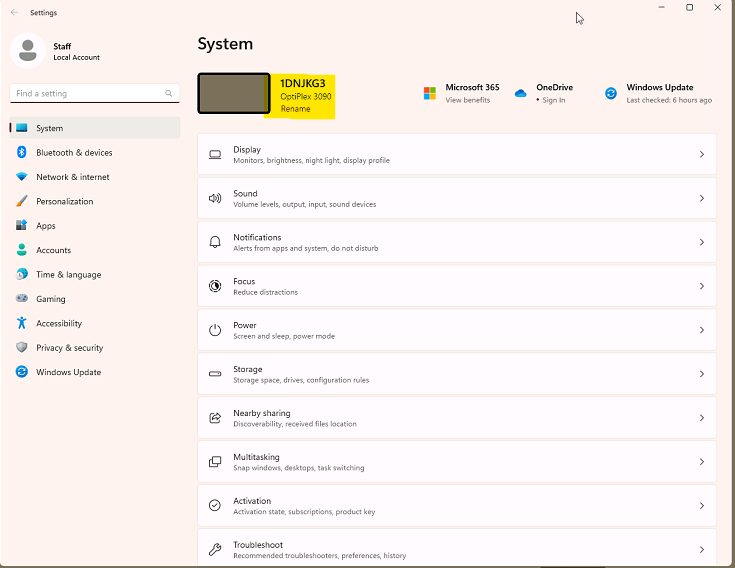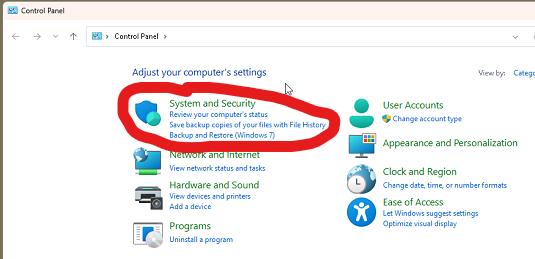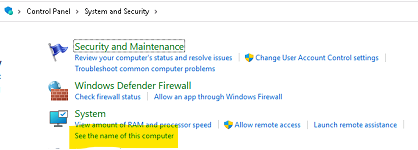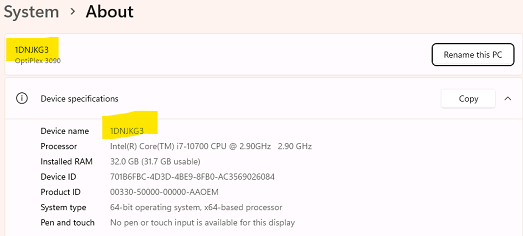How To Find Hostname Of PC
Updated: 05/26/2023
Article #: 103
How To Find Your Computer Name
Method 1:
Go to your desktop (minimize all windows currently open by clicking the - at the top right of every window)
Once on the desktop, in the top right corner it should say “Host Name”
Method 2:
Go the the Start/Windows button (4 blue squares on the bottom taskbar)
Search System Information
Method 3:
Go the the Start/Windows button (4 blue squares on the bottom taskbar)
Search Settings
Method 4:
Go the the Start/Windows button (4 blue squares on the bottom taskbar)
Search Control Panel
Click System and Security
Under System click “See the name of this computer”
|
Rate this Topic:
|
|||
|