Texting Patients
Updated: 06/01/2023
Article #: 106
Is your eConnector working? Check your Alerts in Open Dental - if you see an alert regarding your eConnector - please place a ticket to Application Support.
Has the Patient sent back an OPTIN response? Do not assume. You can always change the text message setup (In Open Dental - under Patient Information, ??,Yes,No) This will trigger a question if you want to send the patent another OPTIN text message.
If an appointment has been canceled for a patient then this can change the texting setup for that patient. If this has happened then you will need to have the patient OPTIN again.
Sometimes the patient can not be found - go into the text messages for sent - upper left will tell you if patient is found
Same phone number on multiple accounts can cause an issue of finding the correct patient.
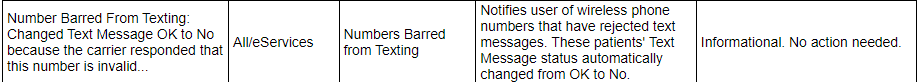
**Once a patient opts out, the office cannot opt them back in. To opt back in for text messages, the patient must text START or OPTIN to the office’s Integrated Texting or Landline Texting phone number.
Has the Patient sent back an OPTIN response? Do not assume. You can always change the text message setup (In Open Dental - under Patient Information, ??,Yes,No) This will trigger a question if you want to send the patent another OPTIN text message.
If an appointment has been canceled for a patient then this can change the texting setup for that patient. If this has happened then you will need to have the patient OPTIN again.
Sometimes the patient can not be found - go into the text messages for sent - upper left will tell you if patient is found
Same phone number on multiple accounts can cause an issue of finding the correct patient.
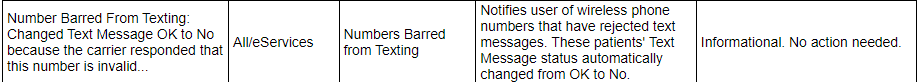
**Once a patient opts out, the office cannot opt them back in. To opt back in for text messages, the patient must text START or OPTIN to the office’s Integrated Texting or Landline Texting phone number.
|
Rate this Topic:
|
|||
|
