Updated: Dec 27, 2021
If you’re sending an email with PHI information between departments or Mortenson Partner offices, rest assured your emails are already secure and nothing else has to be done.
However if you’re sending sensitive information to a third party, once that email leaves the @mdpweb.net domain, that security is stripped. We have a tool in place for those scenarios called Zix Email Encryption.
All you have to do is put the word “secure” somewhere in the subject line of the email you’re sending.
(As of January 3, 2022 the keyword will change to "mdpsecure".)
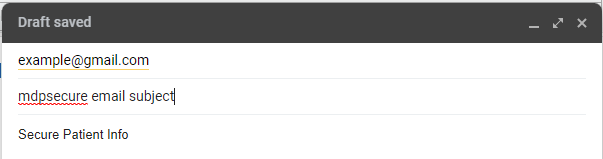
And that’s it! Write the rest of the email as normal and attach any files you like.
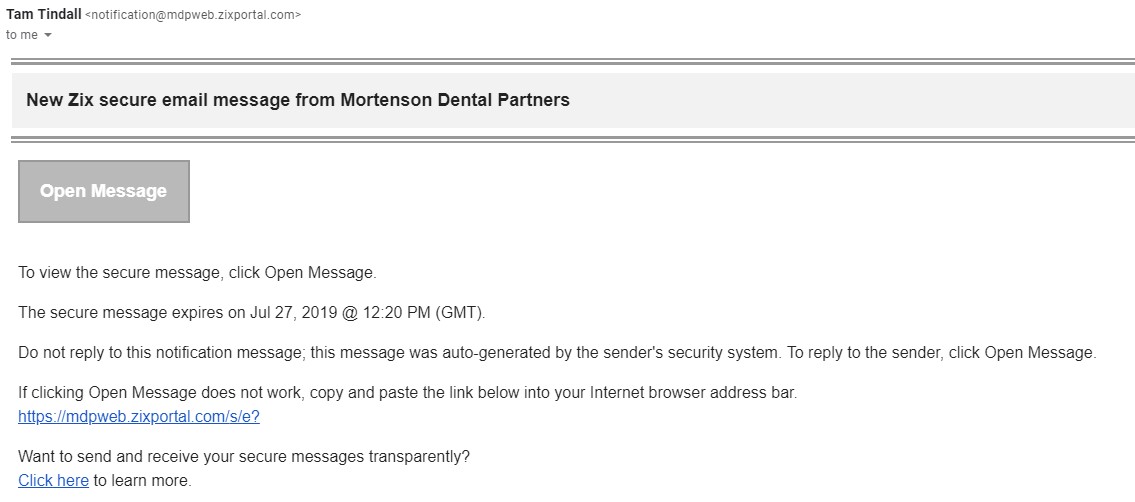
This is what your recipient will see in their inbox.
The first time an outside party opens their secure message they’ll be greeted with a registration page asking them to enter a password.
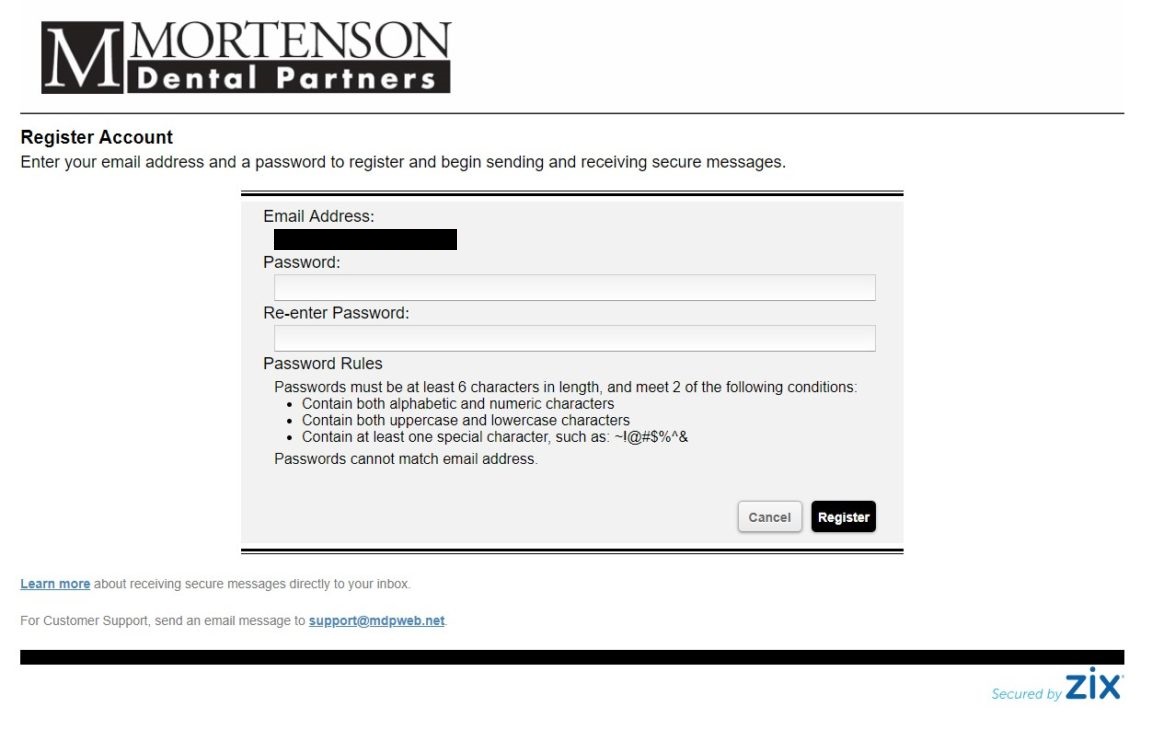
After registering — or signing in — they’ll see the contents of the email, including all attachments.
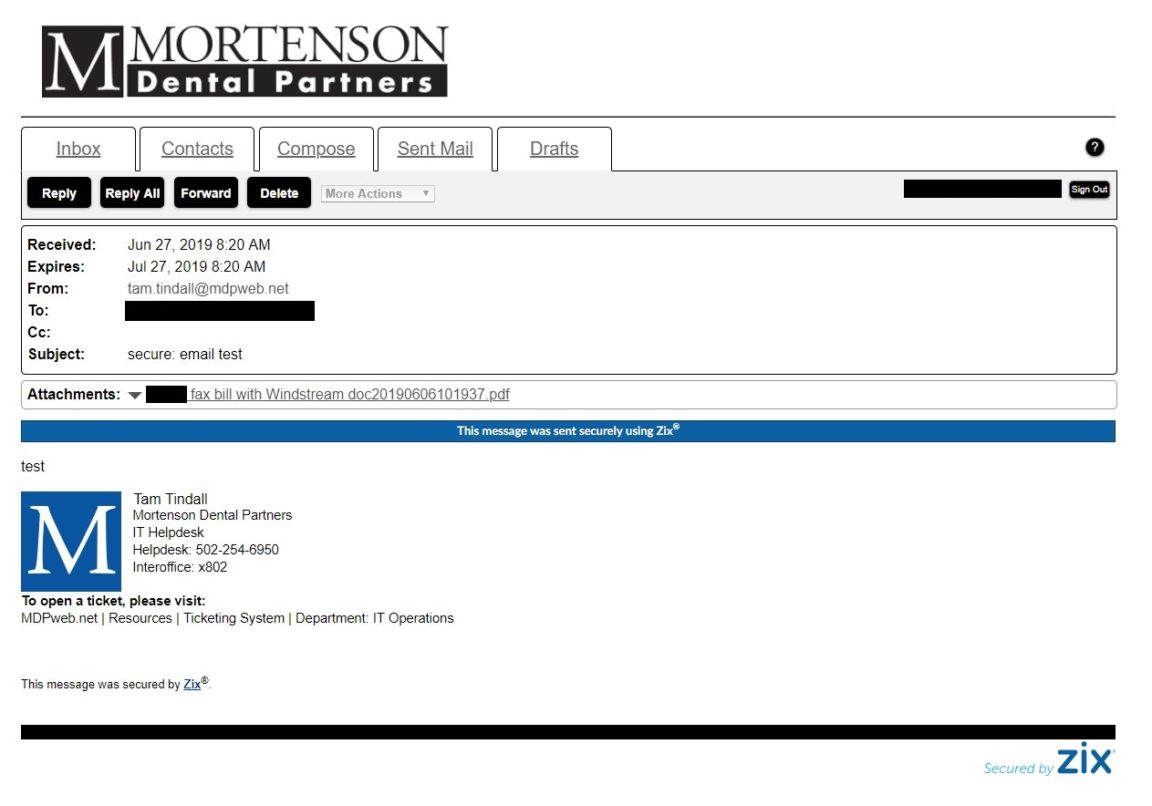
They can even reply back!
|
Rate this Topic:
|
|||
|
