Refresh Authorization Codes
Updated: 05/14/2024
Article #: 124
If a user does not have to option to "Sign In With Back Up Code" on their google sign in then typically you will need to refresh their codes on google admin.
1. Sign into Google Admin> navigate to users> find needed user
2. Open the google account and click on the Security Tab.
3. Click on 2 Step Verification> Get Back Up Codes> Generate New Codes.
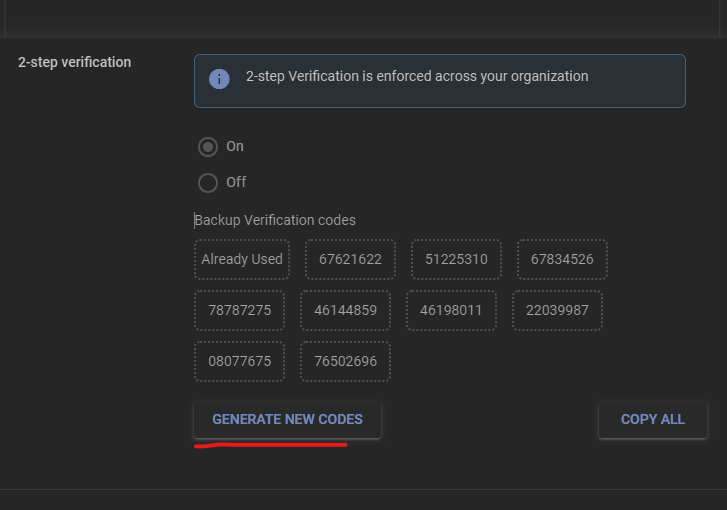
|
Rate this Topic:
|
|||
|
