How to Enable Mouthwatch Button
Updated: 09/29/2025
Article #: 125
In the system tray (by the clock) you should see the Mouthwatch icon. Right Click and select what software you will be capturing in.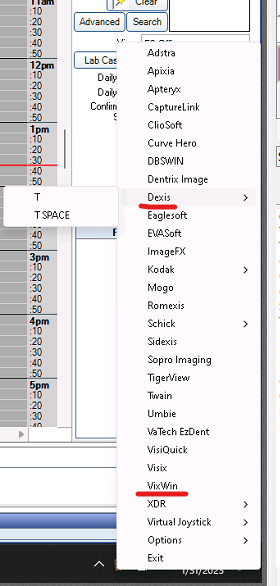
For Dexis 9 - Set to Dexis T space
For Dexis 10 - Set to Dexis T
For Vixwin - is just Vixwin
Office staff should now be able to capture.
|
Rate this Topic:
|
|||
|
