1. If the office is using Sidexis 3 and anything above, they should have an RCU server. Add the RCU to local host file "C:\Windows\System32\drivers\etc\hosts"
2. Locate installer for the office "Pdata\Setup\ORTHOPHOS_S\Autorun.exe"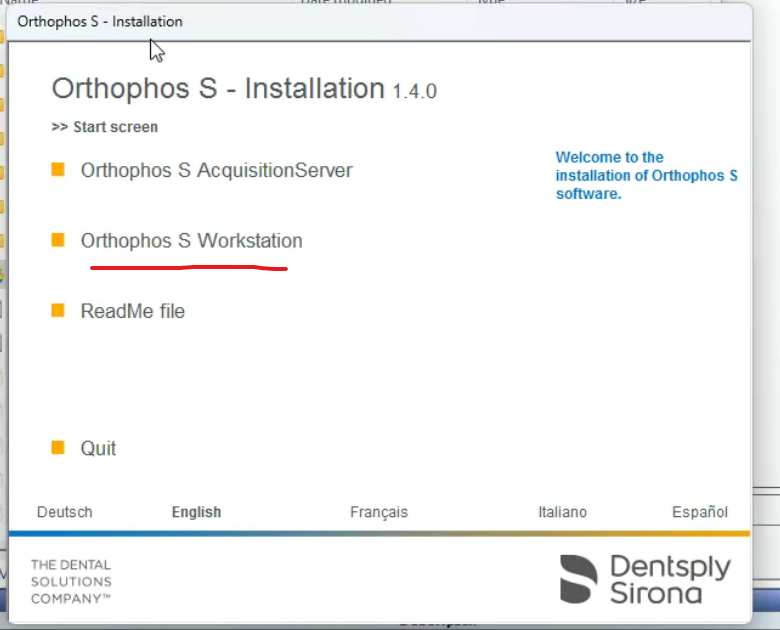
(if you receive a .DLL, open window features check that .NetFramework 3.5 Features is enabled, and check that Microsoft Visual C++ 2008 and 2010 are installed)
https://www.microsoft.com/en-US/Download/confirmation.aspx?id=26368
https://www.microsoft.com/en-US/Download/confirmation.aspx?id=26999
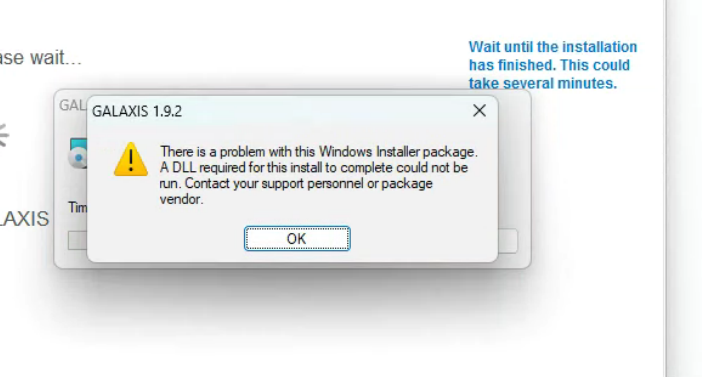
3. Once that is installed, you will want to install SiTwain. Check the Pdata Set up folder for the installer, if not there you can find online or the IT Google Drive G:\Shared drives\IT Helpdesk\Apps
4. Once installed open the offices imaging capture software (Vixwin, Dexis, XvCapture) and point twain to DS-Orthophos X-Ray, then confirm PANO capture screen is pulling up with no errors. 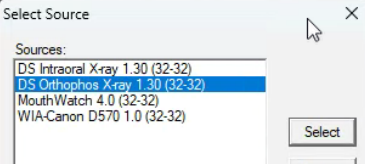
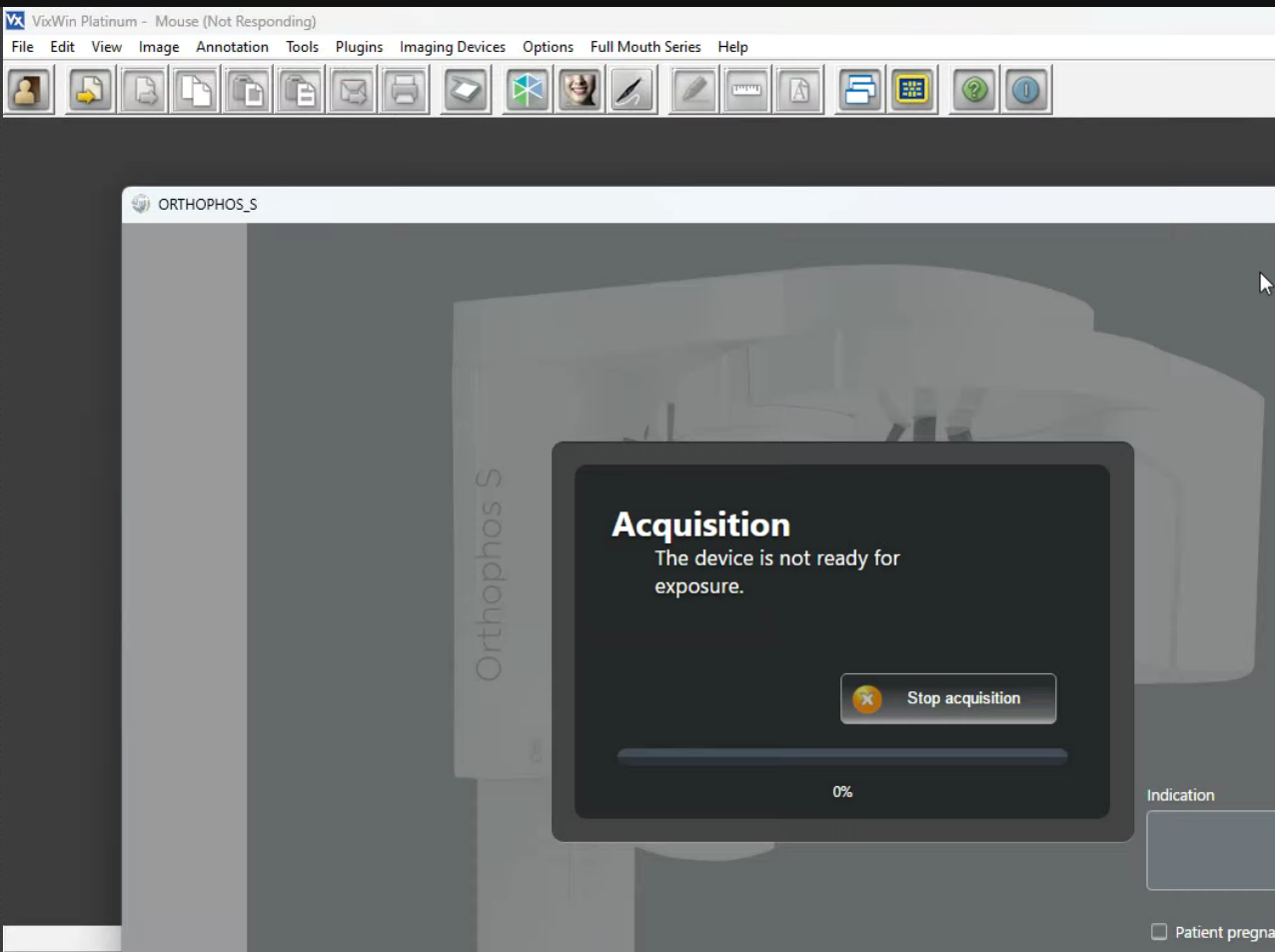
|
Rate this Topic:
|
|||
|
