Broken Images in the Capture Images Screen
Updated: 11/20/2025
Article #: 179

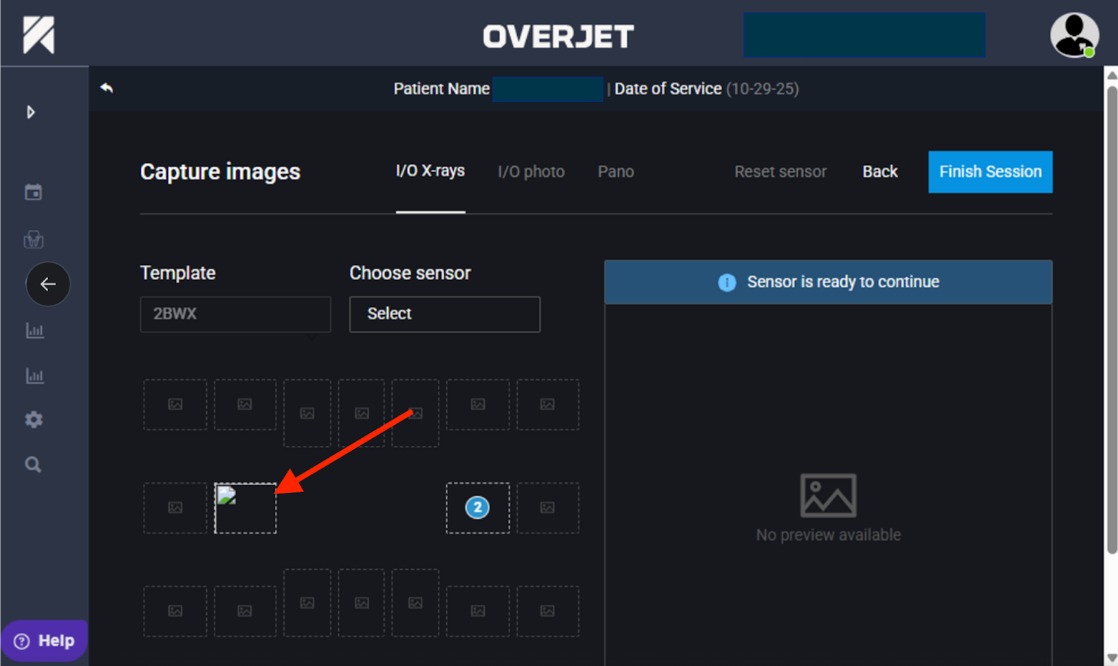
This is caused by a recent update in google Chrome (version 142) which is causing an issue of displaying broken images in the image capture screen for some users.
*NOTE There are no issues with images themselves, just a change in the way Chrome browser displays recently captured images. Once the user finishes the session, images with findings are available as expected.
To resolve this issue, you can perform the following steps:
- On the left hand side of your URL, there is a toggle icon. Press the site information icon to open your site permissions.
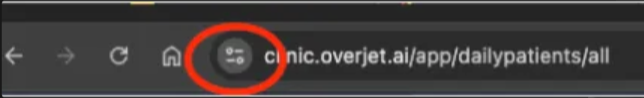
- At the bottom of the drop down that appears, there is an option labeled "Site Settings". Click on this option
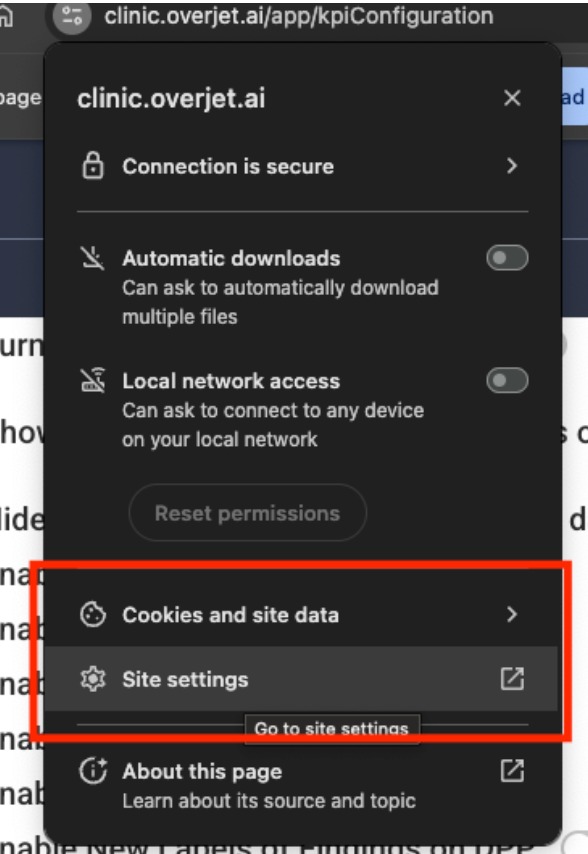
- On the Site Settings page that appears, scroll down to the bottom of the list that appears until you see an option titled "Local Network Access"
- If this option is set to anything other than "Allow" you will want to click on the drop down option on the right hand side of the screen and set it to "Allow". Verify this setting is done only for the overjet URL.
- You can then navigate back to Overjet, refresh the page, and capture images as expected.
|
Rate this Topic:
|
|||
|
