Patient image path / Permission issue
Updated: 09/29/2025
Article #: 73
When you go to click the icon for Vixwin in Open Dental, the following error may pop up:
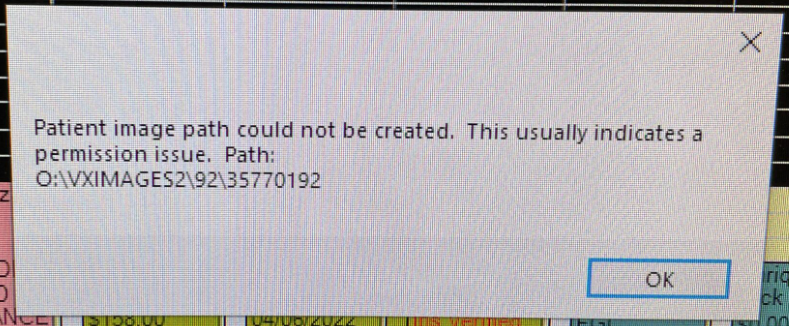
The first thing to try and the most common fix is to pull up File Explorer and check to see if your O drive is disconnected. This is usually denoted by the red X on the drive icon. If you see this, just give the drive a click and it should reconnect. Once you see files listed in the right, go back to Open Dental and click on the Vixwin button again.
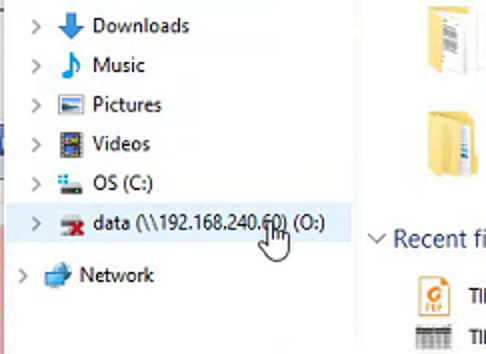
If the error pops back up or if the data (O:) drive isn't listed, please put in a ticket to IT Operations and we'll be happy to help.
|
Rate this Topic:
|
|||
|
