Open Dental Font Issues
Updated: 03/24/2022
Article #: 8
If Open Dental looks like below:
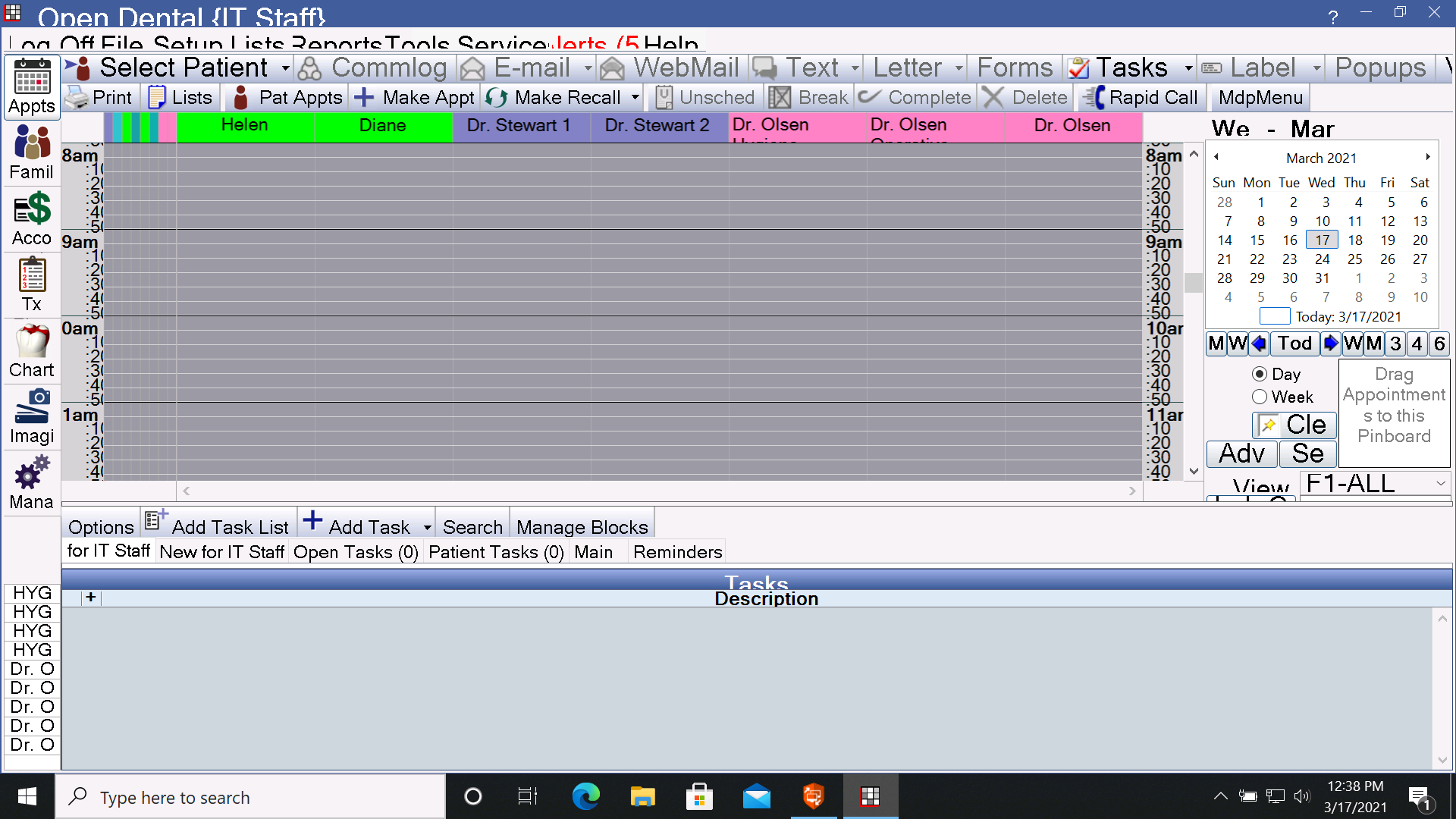
The fix is the following:
Close Open Dental. Then right click on OpenDental shortcut & select properties.
On the compatibility tab, select change high DPI settings.
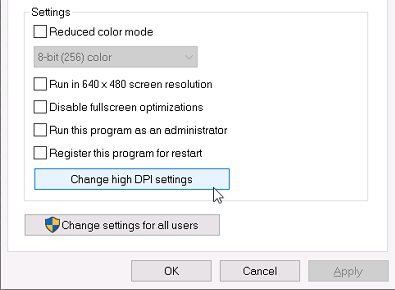
Now, check the box for High DPI scaling override and select System. Then click OK, and OK back out.
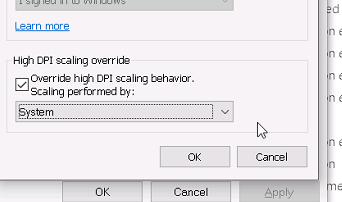
All fixed!
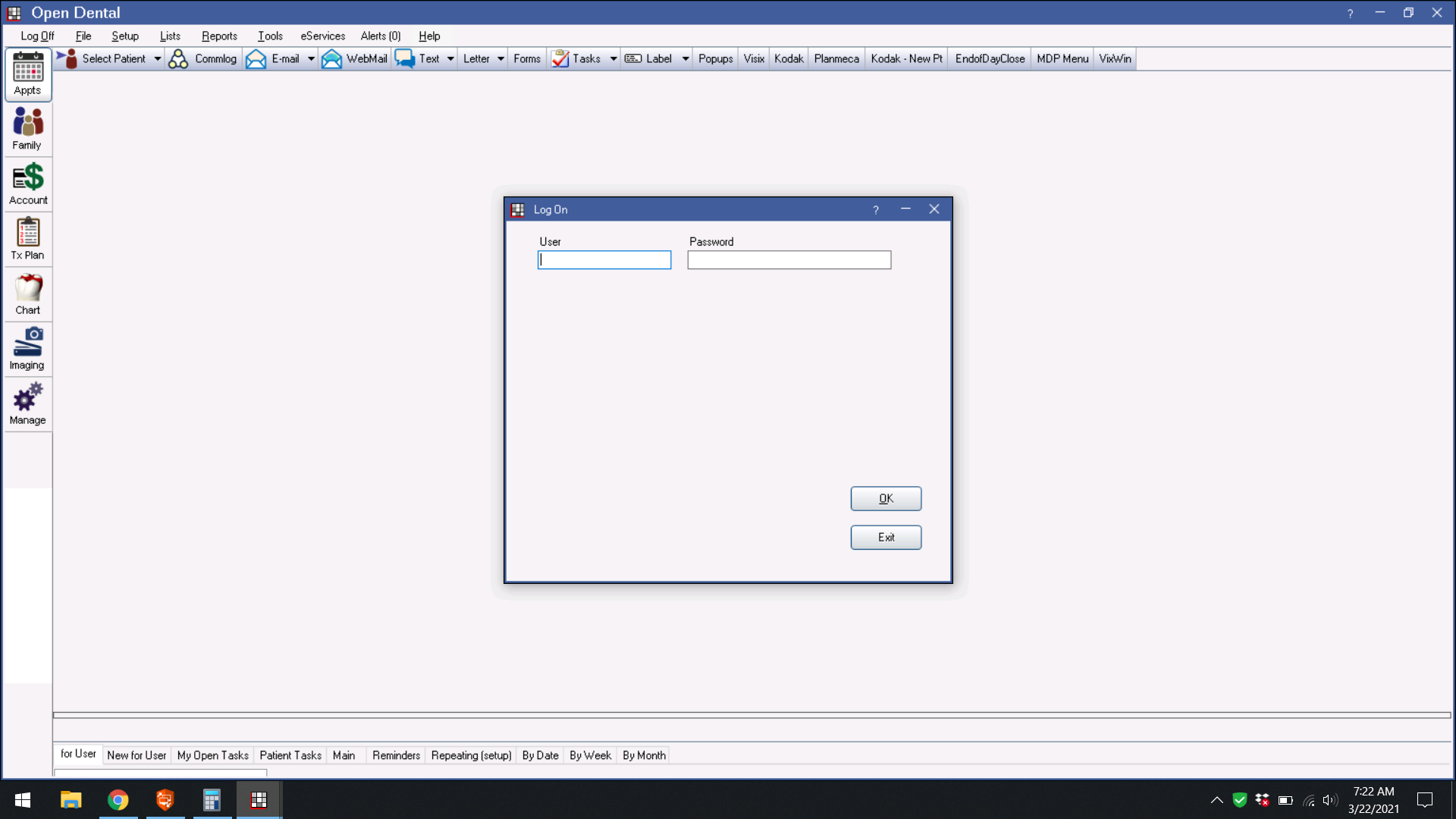
|
Rate this Topic:
|
|||
|
