Arithmetic System Overflow (single patient account)
Updated: 02/15/2023
Article #: 90
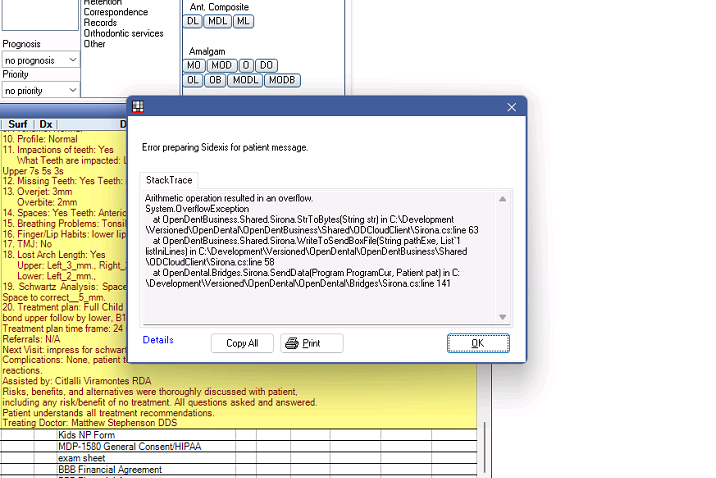
The error comes from invalid data for the software it is trying to launch.
1. Sign into Open Dental, open patient account.
2. Delete any special characters in the name, or look for spaces at the beginning and end of the patients name as that is the most common. Check for other special characters or discrepancies through the patient account if none are found in the name.
(Some software's have a character limit as well)
3. If the error is still persisting contact Open Dental Support (503)-363-5432
|
Rate this Topic:
|
|||
|
